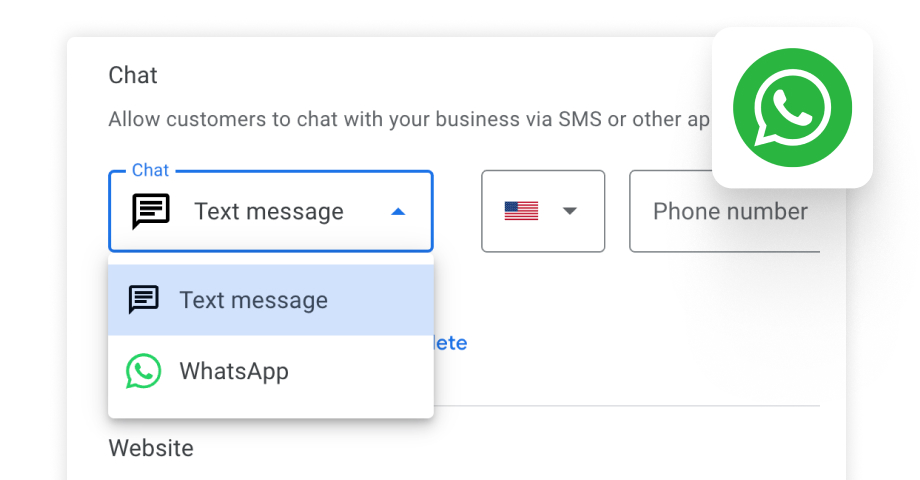Table of Contents
Google has introduced an exciting feature for Business Profiles that allows hotels to integrate WhatsApp as a direct contact option — creating a powerful new channel to engage with potential guests and drive more direct bookings.
Why Chat Functionality Is Essential for Your Hotel’s Google Listing
In today’s fast-paced digital environment, travelers expect immediate responses when planning their stays. By adding WhatsApp chat to your Google Business Profile, your hotel can:
- Answer potential guest questions in real-time: Address inquiries about room availability, amenities, or special packages quickly before travelers book elsewhere
- Share your hotel’s unique story: Use personalized responses to communicate what makes your property special
- Convert more direct bookings: Direct conversations with potential guests significantly increase the likelihood of securing reservations outside of OTAs
- Provide seamless pre-arrival communication: Create a smooth guest journey from initial inquiry to check-in
What Happened to Google Business Chat?
As of July 31, 2024, the native chat feature previously available in Google Business Profiles was removed. To fill this communication gap, Google now supports WhatsApp integration, allowing hotels to maintain direct messaging capabilities with potential guests who find your property through Google Search and Maps.
How to Add WhatsApp Chat to Your Hotel’s Google Business Profile
If you have a claimed and verified Google Business Profile for your hotel, follow these simple steps:
- Access your profile management:
- Go to google.com/business and click “Manage now” to log in
- Click “Edit profile” > “Business information” > “Contact”
- Enable chat functionality:
- Under “Contact,” click “Chat” and then the down arrow to see options
- Select “WhatsApp” from the available options
- Add your WhatsApp contact details:
- Enter your hotel’s WhatsApp URL using the format: https://wa.me/<number>
- Use the full phone number in international format without zeros, brackets, or dashes
- Example: https://wa.me/91XXXXXXXXXX for an India number
- Save your changes to implement the WhatsApp chat option on your profile
Note: This feature is currently rolling out globally and may not be available in all regions yet. Hotels in eligible regions should implement this feature as soon as possible for a competitive advantage.
Why WhatsApp Is Ideal for Hotel Communication
With over 2 billion active users worldwide, WhatsApp offers compelling advantages for hotels:
- Global reach: Connect with international travelers using their preferred messaging platform
- Rich communication: Share room photos, video tours, and booking links for a more interactive experience
- Guest familiarity: Most travelers already use WhatsApp, making it a natural channel for inquiries
- Operational efficiency: Manage guest conversations more effectively than through emails or phone calls
- Staff collaboration: Allow multiple team members to respond to inquiries through a business WhatsApp account
How WhatsApp Chat Drives Direct Bookings
Adding WhatsApp to your hotel’s Google Business Profile creates a direct reservation pipeline by:
- Bypassing OTAs: Engage potential guests before they navigate to booking platforms
- Building trust through personal connection: Demonstrate your hotel’s attentive service from the first interaction
- Addressing booking hesitations instantly: Remove obstacles that prevent direct conversions
- Offering exclusive direct booking incentives: Promote special packages or amenities available only through direct reservations
- Streamlining the booking process: Guide guests through your direct booking channels with personalized assistance
Best Practices for Hotel WhatsApp Communication
To maximize booking conversions through WhatsApp:
- Set clear response time expectations: Aim to respond within 15-30 minutes during business hours
- Create templated responses for common questions about rates, availability, and amenities
- Train staff on conversion techniques specific to messaging platforms
- Implement a follow-up protocol for inquiries that don’t immediately convert
- Use WhatsApp Business features like catalogs to showcase room types and amenities
- Track WhatsApp-generated bookings to measure ROI and optimize your approach
Conclusion
The integration of WhatsApp with your hotel’s Google Business Profile represents a significant opportunity to increase direct bookings while providing the immediate, personalized communication today’s travelers expect.
By implementing this feature now, your property can create a competitive advantage, build stronger guest relationships from the first interaction, and reduce dependency on commission-based booking platforms.
Don’t wait—claim your Google Business Profile, add WhatsApp chat functionality, and start engaging directly with potential guests to boost your direct booking revenue.
FAQs for Hotels Using WhatsApp with Google Business Profile
Can we assign different staff members to manage WhatsApp inquiries?
Yes, WhatsApp Business allows multiple devices to access the same account, enabling front desk, reservations, and management teams to collaborate on guest communications.
How can we track if a booking came through our WhatsApp channel?
Implement a simple tracking system by asking guests how they found you or by using specific promotion codes for WhatsApp conversations.
Should we use the same WhatsApp number for pre-booking inquiries and in-house guest communication?
This depends on your hotel’s size. Larger properties may benefit from separate numbers for reservations and guest services, while smaller hotels might effectively manage both through one account.
What hours should we monitor WhatsApp messages?
Ideally, monitor during extended business hours that cover your primary source markets’ time zones. After-hours inquiries should receive an automated response indicating when to expect a reply.
Can we integrate WhatsApp conversations with our property management system?
Several PMS providers now offer WhatsApp integration capabilities. Check with your current provider about available options to streamline the inquiry-to-booking process.